CPU-Z is like a free treasure map for your computer. It helps you peek inside your PC. You get to know all about its heart and mind, the CPU, and even its memory and graphics. It’s perfect for anyone curious about what makes their computer tick, especially gamers or tech lovers.
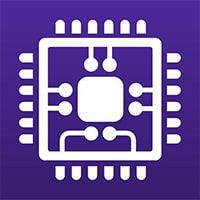
CPU-Z User Interface
Using CPU-Z feels like reading a clear, well-organized book. Each part of your PC gets its own chapter, or in this case, a tab. You can flip through tabs labeled ‘CPU’, ‘Memory’, ‘Graphics’, and more. It’s like getting a report card for your PC, but much easier to understand and without any jargon. This makes diving into the world of your PC a breeze.
CPU-Z Key Features
- Hardware Analysis: Think of CPU-Z as a friendly detective for your PC. It digs deep into the CPU, snoops around the memory, and gets the scoop on your graphics.
- Detailed Information Tabs:
- CPU: This tab is like meeting the brain of your PC.
- Caches: It uncovers the secret hideaways in your system.
- Mainboard: Like getting to know the backbone of your PC.
- Memory: Shows you the ‘thinking speed’ of your computer.
- SPD: Like finding hidden treasure about your memory.
- Graphics: Switch between details of your visual gear.
- Bench: It’s like a mini fitness test for your PC.
- About: Tells you which version of CPU-Z you’re chatting with.
Utility and Applications
CPU-Z is handy for a bunch of things:
- System Compatibility Check: It’s like asking, “Will this game be friends with my PC?”
- Hardware Upgrade Decision: Helps you decide if it’s time to beef up your PC.
- Overclocking Analysis: For when you want to supercharge your PC’s speed.
- Temperature Monitoring: Keeps an eye on your PC’s fever, ensuring it stays cool.
CPU-Z Additional Capabilities
- Benchmarking: Like a race, it shows how speedy your PC is compared to others.
- Reporting: You can tell the story of your PC in pictures, text, or HTML.
- Customization: Tweak it to make CPU-Z your cozy little corner.
- Validation: It’s like getting a thumbs-up for your PC’s performance.
Compatibility and Licensing
CPU-Z is like a gift that keeps on giving, and it’s free! It plays well with many Windows versions and even joins the party on Android phones. CPU-Z also has a ‘donation hat’ for those who want to support its growth.
Concluding Remarks
CPU-Z is a friendly tool for all, whether you’re just curious or seriously into tech. It’s perfect for peering into your system, sorting out kinks, or just seeing how well it performs. The interface is so user-friendly, even someone not tech-savvy can feel like a pro. It takes the mystery out of tech and puts the fun in functional. With CPU-Z, you’re not just using your computer; you’re getting to know it.
